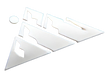Comment éviter les frais d'itinérance lors de l'utilisation d'une eSIM à l'étranger

L'une des principales raisons pour lesquelles les voyageurs optent pour des eSIM comme AlpineSIM est d' éviter les frais d'itinérance élevés .
L'itinérance traditionnelle peut coûter de 5 à 15 dollars par jour , et le visionnage d'une seule vidéo en streaming à l'étranger peut coûter plus cher qu'un billet d'avion.
Ce guide vous montrera exactement comment éviter les frais d'itinérance , utiliser correctement votre eSIM et économiser de l'argent tout en restant connecté dans le monde entier.
1. Comprendre comment les frais d'itinérance sont facturés
Des frais d'itinérance surviennent lorsque :
-
Votre carte SIM domestique se connecte à un réseau étranger pour les appels, les SMS ou les données.
-
Même les applications fonctionnant en arrière-plan (comme iCloud, WhatsApp ou Gmail) utilisent des données à votre insu.
-
Certains téléphones basculent automatiquement sur le réseau le plus puissant si les paramètres eSIM ne sont pas corrects.
Conseil important : installer une eSIM ne suffit pas ; vous devez la configurer correctement pour éviter les frais d’itinérance.
2. Désactivez l'itinérance des données sur votre carte SIM principale.
Le moyen le plus simple d'éviter les frais d'itinérance :
-
iPhone :
-
Paramètres → Données cellulaires → Sélectionnez votre carte SIM principale
-
Désactiver l'itinérance des données
-
-
Androïde:
-
Paramètres → Réseau mobile → Sélectionnez votre carte SIM principale
-
Désactiver l'itinérance des données
-
Facultatif : Vous pouvez également désactiver complètement votre carte SIM résidentielle pour les données afin d'éviter toute facturation accidentelle.
3. Utilisez votre eSIM AlpineSIM uniquement pour les données.
À l'étranger, assurez-vous que tout le trafic de données mobiles utilise AlpineSIM :
-
iPhone : Réglages → Données cellulaires → AlpineSIM
-
Android : Paramètres → Gestionnaire de carte SIM → Données mobiles → AlpineSIM
Cela garantit que les applications, les cartes et les services en arrière-plan utilisent votre forfait eSIM prépayé et non celui de votre opérateur habituel.
4. Utilisez le Wi-Fi pour les appels et les messages
Pour rester connecté en permanence sans itinérance :
-
Utilisez la fonction d'appel Wi-Fi si votre opérateur la prend en charge.
-
Utilisez WhatsApp, FaceTime ou Telegram pour passer des appels et envoyer des messages gratuits.
-
Mode avion + Wi-Fi = aucun risque d'itinérance
5. Conseils de pro pour éviter les surprises
-
Activez les notifications de consommation de données sur votre téléphone
-
Désactiver les mises à jour automatiques des applications sur les données mobiles
-
Téléchargez des cartes et des médias hors ligne avant vos voyages pour économiser des données.
-
Vérifiez les paramètres de votre opérateur : certains opérateurs proposent des « blocages d’itinérance » pour une protection supplémentaire.