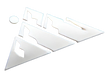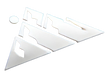How to Check Your AlpineSIM eSIM Data Usage While Traveling

Staying on top of your data usage is the key to avoiding surprises while traveling.
With AlpineSIM, you can easily check how much data you’ve used and how much you have left—directly from your phone and from your original activation link.
And here’s the best part: AlpineSIM is 100% prepaid.
-
Once your data is used up, your eSIM simply stops using data
-
No hidden roaming charges
-
No risk of going overboard—you’re always in control
This guide will show you every way to check your data balance so you travel worry-free.
1. Check Data Usage in Your Phone Settings
Every smartphone has a built-in data usage tracker:
For iPhone:
-
Go to Settings → Cellular → Cellular Data Usage
-
Look under the active eSIM line (AlpineSIM) for:
-
Total data used
-
Data reset option (helpful for tracking each trip)
-
For Android (Samsung/Pixel):
-
Go to Settings → Connections → Data Usage → Mobile Data Usage
-
Select the AlpineSIM eSIM line
-
View current usage and daily breakdowns
Pro Tip: Reset the data counter on your eSIM line the day you activate it for accurate tracking.
2. Check Data Usage from Your AlpineSIM Activation Link
When you purchase an AlpineSIM eSIM, your confirmation email includes:
-
A QR code for activation
-
A unique link to view:
-
✅ Your remaining data
-
✅ Plan validity / expiration date
-
✅ Live usage stats
-
Simply click the original link from your confirmation email anytime to see your current balance.
Bookmark it for quick access during your trip!
3. Why You’ll Never Get Surprise Charges
With AlpineSIM:
-
Your plan is prepaid
-
No credit card auto-charges for overages
-
When your data runs out, your eSIM just stops using data—you’ll never get billed extra
This makes AlpineSIM perfect for travelers who want peace of mind while abroad.
4. Pro Tips to Save Data While Traveling
-
Download offline maps and translations before leaving Wi-Fi
-
Disable automatic app updates and iCloud/Google Photos backup on mobile data
-
Use Wi-Fi for video calls and streaming
-
Turn off background data for non-essential apps